1. Where can I download the description file for EtherCAT slaves?
2.How does TwinCAT automatically update the EtherCAT (XML) description file?
When we scan Beckhoff's EtherCAT slaves, sometimes due to newer module hardware versions or firmware versions, a prompt similar to the following may appear:
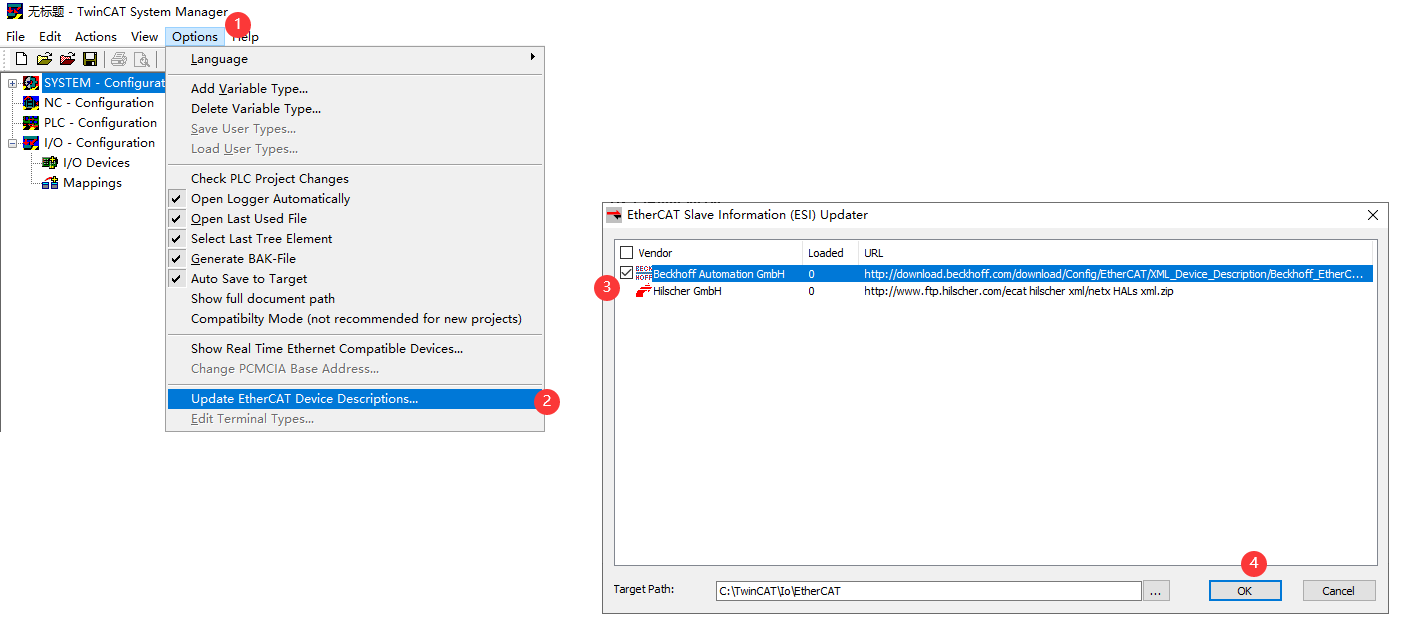
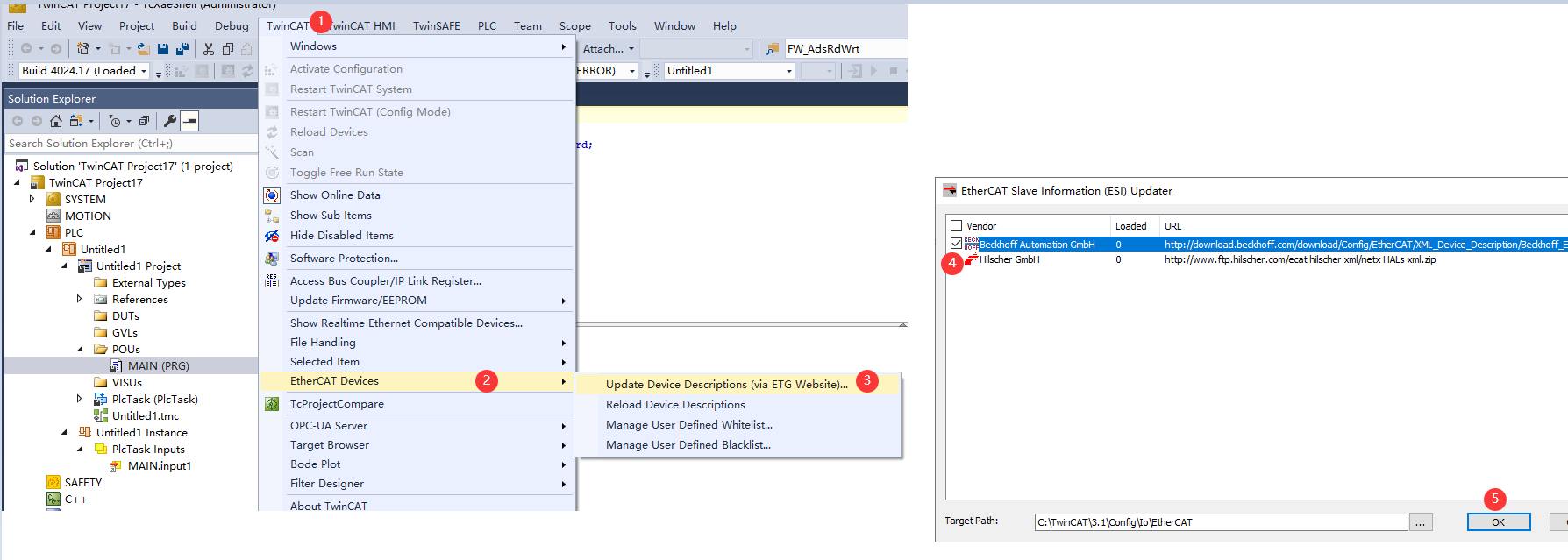
3.In KUKA WORKVISUAL, if you want to add Beckhoff modules, do you have the description files for Beckhoff modules?
When we scan Beckhoff's EtherCAT slaves, sometimes due to newer module hardware versions or firmware versions, a prompt similar to the following may appear:

At this point, we need to update the EtherCAT description file so that TwinCAT can correctly identify the module. Below is an introduction on how to automatically update the EtherCAT description file through TwinCAT (precondition: the computer has access to the internet):
TwinCAT2: Follow the steps below in the SystemManager as shown in the figure.
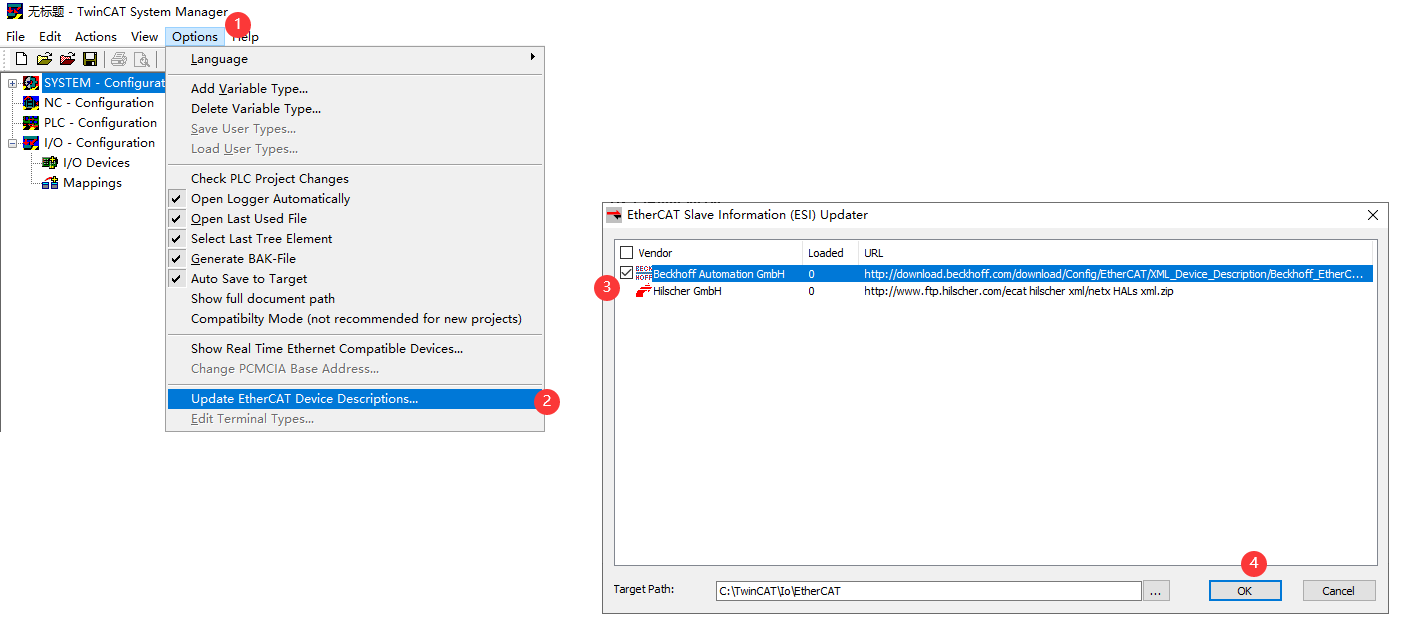
TwinCAT3: Follow the steps as shown in the figure below.
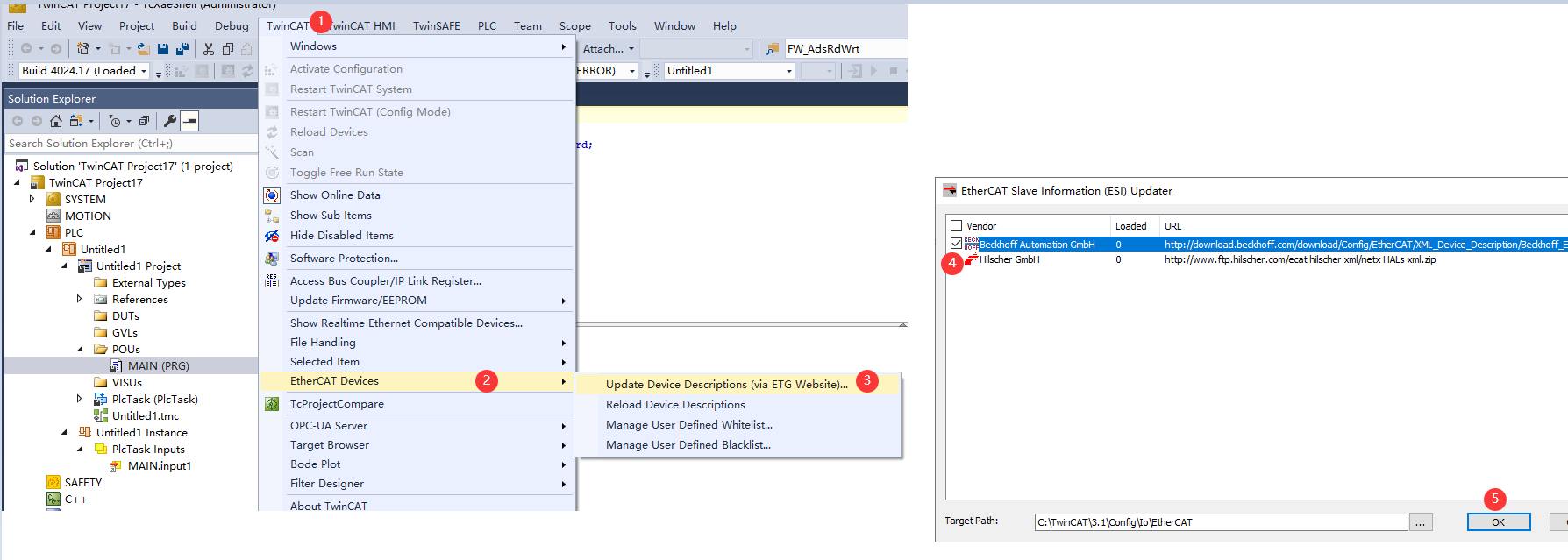
After completing the steps above, the EtherCAT description file will be automatically updated to the latest version. Remember to restart the System Manager (TC2) or TwinCAT3 (TC3) at this point. After the restart, the latest modules will be recognized.
We can see in the folder where the corresponding EtherCAT description files are located that the previous files will be automatically compressed and backed up into a file, sorted by date. If needed in the future, you can restore the old description files from this backup.
3.In KUKA WORKVISUAL, if you want to add Beckhoff modules, do you have the description files for Beckhoff modules?
You can download them by clicking the link below:
4.How does TwinCAT import the XML description file for EtherCAT devices?
If you are importing description files for third-party EtherCAT devices, please copy them into the following directory.
TwinCAT 3:C:\TwinCAT\3.1\Config\Io\EtherCAT
TwinCAT 2:C:\TwinCAT\Io\EtherCAT
