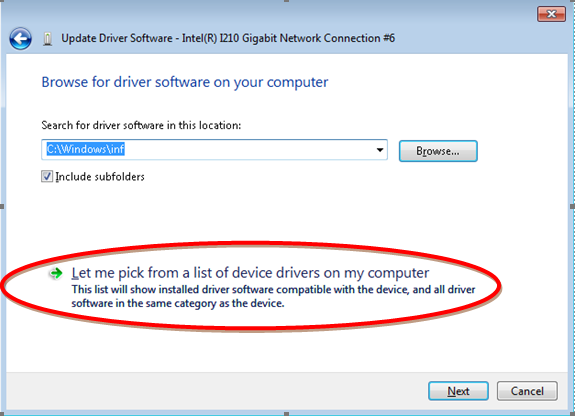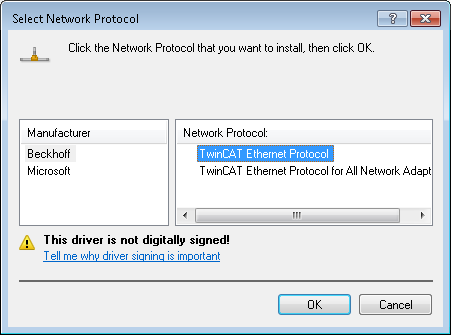Q: The embedded PC CX51xx V388 version's IMG does not pre-install EtherCAT drivers for the two network cards on the left side. How can we install EtherCAT drivers for these two network cards without installing the full version of TC2 or TC3?
A:Step 1: Update the Network Card DriverOpen the network card properties and click on the "Configure" button.
Switch
to the "Driver" tab and click on "Update Driver".
Click on "Browse" and select
"C:\Windows\inf\TcI8254x.INF", then click "Next".