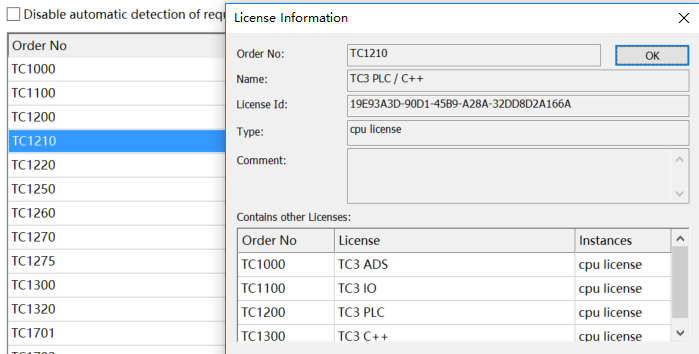A: For the phenomenon of long press turning into a right-click on a multi-touch screen in the Win10 system, you need to open the all.js file located in the scripts folder of the project. The trigger event in the source code is as shown in the figure.
Q: How to adjust the numerical length for online monitoring in TwinCAT3 to avoid scientific notation?
Q:How to resolve the free serial communication error "comerror_txbuffoverrun"?
1.When using the EL6002 module, you must modify the parameter 8000:01. Only this module has RTS and CTS enabled by default, and if there is no connection, they must be disabled.
2.Is the status word "status" not mapped in the COM data mapping in the system (assuming you're referring to a software or hardware system)?
Q: Error 5337 occurred during the resolution to TC
A:The TwinCAT 3 variable interface in TF3710 does not support LabVIEW tags.
A:Yes, the specific supported models are as follows:
EL7201-0010, EL7211-0010, EL7201-9041 (with STO), EL7201-9014 (with STO),
EL7211-9014 (with STO), EL7221-9014 (with STO), EP7211-0034
Note: Other couplers do not support this function. Only EK9300 and EP9300 are compatible, and there are also requirements for the module version. Older versions are not supported.
Q: How can I remove leading and trailing spaces from a string, convert a string to all uppercase or lowercase, and split a long string into multiple strings in a TWINCAT PLC?
Answer:
A. To remove leading and trailing spaces from a string, you can use the F_LTrim (to remove leading spaces) and F_RTrim (to remove trailing spaces) functions.
B. To convert a string to all uppercase or lowercase, you can use the F_ToLCase (to convert to lowercase) and F_ToUCase (to convert to uppercase) functions.
C. To split a long string into multiple strings, you can use the FindAndSplit function.
Q: The request for a license for EL6070 failed due to no matching license in the sales order.
A:
When applying for a license, the services in the order must be checked. However, some licenses are bundled (one license includes multiple licenses).
If the customer fails to check TC1210 in the order but checks TC1200 and TC1300 separately, even though the license content is the same, the application will be rejected. The selections made during the application must be identical to those in the order.
Q: adserror: 1818 (0x71a)?
A: The error message indicates a failure in querying the interface during the scan IO process. The hardware used is the CX9020's Ethernet port and other remote slave stations. The Ethernet port of this model is an internal switch, so only one network card is required for programming and online use. To ensure normal operation, modules such as EK1110 need to be added for topology configuration.
Q: Does Beckhoff have a direct instruction to extract the decimal part from a floating-point number?
A: For example, if the data is 123.456, I only want 0.456.
For example, if the data is 11.234, I only want 0.234.
rData2 := rData - INT(rData); // Instead of using the modulo instruction, you can subtract the integer part of the floating-point number to get the decimal part.