A: When the LED light Diag3 of the safety module flashes with a long pause after each flash or flashes three times with a long pause, it is necessary to check the safety logic.
The safety logic requires source code to be online, or it supports the uploading of safety logic after version 4024.
Based on the lookup table, determine the cause for each function block that is not in the 0X01 state.
Q: Engineering License TE1510 missing - No Possibility to store modified cam data permanently
A: The prompt that appears when activating the configuration states that without the TE1510 license, the modified cam data in the software cannot be saved permanently. However, this prompt does not affect the current usage.
To save the configured cam data in the project, the programming computer requires the authorization for the cam editor tool TE1510.
Otherwise, the configured cam data can only be used for debugging purposes and will be lost after closing the project.
Q: Points to Note for Using OPC-UA Client on Info
A: Example Link: GitHub - Beckhoff/TF6100_Samples: Contains product samples for TF6100 TC3 OPC UA
- The example cannot be used directly and requires modification of certain parameters for communication.
In the global variables, the parameter sOpcUaServerUrl needs to be modified according to the actual project.
In the PRG_RAED subroutine, the input parameters of the UA_Connect function block need to be modified:
SessionConnectInfo.sApplicationName;
SessionConnectInfo.eSecurityMode;
SessionConnectInfo.eSecurityPolicyUri;
SessionConnectInfo.eTransportProfileUri;
- The
PRG_RAEDprogram can only achieve a single read of OPC Server communication variables. If real-time communication is required, the program needs to be modified.
A: Utilize the 'To_String' or 'To_Wstring' attributes, and implement them in the program along with the To_String/To_Wstring operators. An example routine is provided as follows:
Execution Result of the Example Routine:
After using the To_String/To_Wstring conversion,
nCurrentValue: 0; sCurrentValue: 'eInit'; wsCurrentValue: "eInit"; sComponent: 'eStart'; wsComponent: "eStop"
If the attribute and To_String/To_Wstring are not declared,
nCurrentValue: 0; sCurrentValue: '0'; wsCurrentValue: "0"; sComponent: '1'; wsComponent: "2"
Q: For the FIFO function block, which variable can be used to check how many lines of stack data are left unexecuted?
A:You can use the NC axis interface variable NCTOPLC_AXLESTRUCT.SafEntries to check.
Q: Why is a password prompted during restoration when no password was set during the backup of BST tools?
A:If there are multiple backup files in the IMAGE folder, you must select the last file.
For example, the standard Image of the CX51 series has multiple backup files, as shown in the figure below. The last image file (CX1800-0511-0011v1.4_2.tib) should be selected for restoration.
Q: How do I enable the Change counter in the EtherCAT-online tab, and what should I do if I cannot monitor it?
A: As shown in the image, you can set it in the "Advance settings-diagnostic-online view" tab.
If using bulk download for the device's code may lead to inability to monitor, it is necessary to modify the first four segments of the amsnetID in the device configuration to match the current controller.
A: First, add the CAA memory library.
Similarly:
If you need to combine 8 bits into a byte, you can use PackBitsToByte.
If you need to combine 32 bits into a Dword, you can use PackBitsToDword.
If you need to combine 16 bits into a word, you can use PackBitsToWord.
If you need to combine 4 bytes into a Dword, you can use PackByteToDword.
If you need to combine 2 bytes into a word, you can use PackByteToWord.
Q: How to modify the refresh rate in TwinCAT HMI?
A: The default refresh rate for TwinCAT HMI is 500ms.
If it's for dynamic display, 500ms can be particularly slow. Where can I modify it?
Open the TwinCAT HMI project properties, find the "interval" parameter, and modify it accordingly. (The default unit is milliseconds.)
Q: What is the model of the DVI adapter for the C6015 industrial computer?
A:C9900-Z468 (with a 40cm cable)
Q: What function block can be used to implement file search functionality? How can I obtain the modification time of a specified file?
A:
1. The FB_EnumFindFileEntry or FB_EnumFindFileList function blocks can be used to implement file search functionality.
2. In both the FB_EnumFindFileEntry and FB_EnumFindFileList function blocks, there is an output pin called stFindFile, which is of the type ST_FindFileEntry. Within this structure, you can find the modification time of the specified file.
The lastWriteTime field in this structure type represents the last time the file was modified, and it can be viewed using stFindFile.lastWriteTime.
PS. The stFindFile will only have a return value if the function block executes successfully.
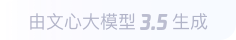
A: MC_ExtSetPointGenFeed is a Function, not a Function Block, so it does not require instantiation.












