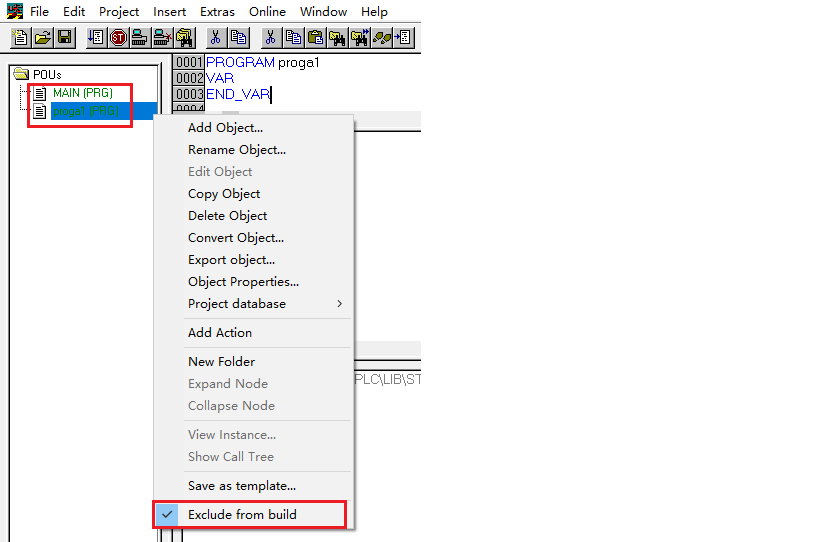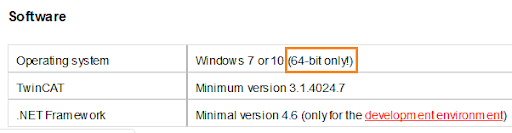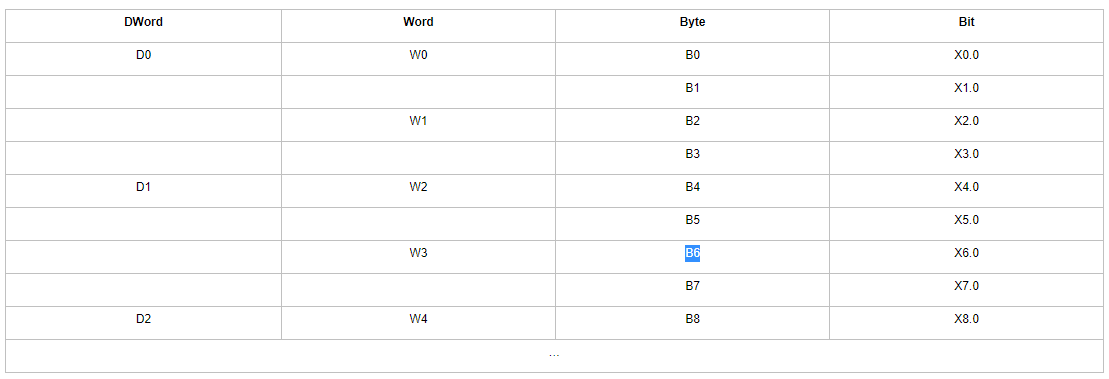Q: How to display TwinCAT HMI TE2000 in full-screen mode after publishing?
A: 1. Twincat HMI is developed based on HTML5. After publishing the content to the server, customers can display the screen through a browser (i.e., the client-side).
Therefore, to achieve full-screen display, simply make the browser full-screen. You can refer to a section in the documentation: TwinCAT3 Multi-Screen Solutions.
- If you want the browser to start automatically on boot, simply drag the corresponding .exe file to the startup folder, or create a scheduled task for delayed startup.
Here is a relevant excerpt from the documentation:
Some customers do not want operators to see the address bar, toolbar, status bar, close/minimize buttons, etc. However, the browser's regular full-screen mode still cannot completely hide the close button (the close button will appear when the mouse is placed at the top of the browser or the F11 key is pressed). In this case, Kiosk mode needs to be used. The conventional usage is:
Browser application address + space + (--Kiosk or -k) + space + (screen link)
Create a browser shortcut on the desktop, right-click the icon, and under the "Shortcut" tab, append "space + (--Kiosk or -k) + space + (screen link)" to the "Target" field. Most browsers use --Kiosk, and the Firefox link is: "D:\Mozilla Firefox\firefox.exe" --kiosk http://xxx.xxx.xxx.xxx
Q: In TC2 software, what does it mean when the POU name is displayed in green?
A: It indicates that this POU is not compiled and will not be executed. For specific settings, please refer to the screenshot:
Q: In the TC3 PLC HMI visualization interface, can the title width of the Tab Control widget be modified?
A: The title width of the Tab Control widget can be modified, but the height cannot be modified. For specific modification steps, please refer to the screenshot:
Q: In TC3, what system variables can be used to determine the validity of persistent data after a power outage?
A: The validity of persistent data after a power outage can be determined through the BootDataLoaded and OldBootData variables in the PlcAppSystemInfo structure.
In the program, they are represented by the instance name followed by _AppInfo.BootDataLoaded and _AppInfo.OldBootData.
Specifically, when _AppInfo.BootDataLoaded is TRUE and _AppInfo.OldBootData is FALSE, it indicates that the persistent data is valid after a power outage.
Q: How do I restore mappings that were accidentally deleted?
A: Locate the mappings, right-click on them, and select "Generate Mapping."
As shown in the figure:
Q: When installing the TwinCAT Vision installation package, a prompt appears stating "TwinCAT 3 XAE is required to install this Setup on a 32 Bit Operating System"
A: The following prompt appears when attempting to install the TwinCAT Vision installation package:
The installation requirements indicate:
Only 64-bit operating systems (Windows 7 and Windows 10 are both supported) are supported.
Q: When activating the configuration, a prompt appears stating "Boot project encryption for 'xxx' is enabled but encryption key is not valid!"
A: The following prompt window appears during activation.
You need to confirm if the corresponding 'encryption_Key' is configured in system->Settings.
Q: Mutual conversion between Wstring and String in TwinCAT3
A: The TwinCAT3 library Tc2_Utilities provides several functions for string conversion, including STRING_TO_WSTRING2, STRING_TO_UTF8, UTF8_TO_STRING, UTF8_TO_WSTRING, WSTRING_TO_STRING2, and WSTRING_TO_UTF8.
If the string to be converted contains Chinese characters or special characters, it is generally recommended to use UTF8 encoding for the conversion (i.e., use functions with the UTF8 keyword) to avoid garbled or unrecognized characters during the conversion process.
Q:Error message "ID mismatch" or "ID does not match" when downloading a program.
A:TwinCAT PLC Control
The selected target system 'TwinCAT PLC ARM' differs from the connected device 'TwinCAT PLC X64'.
ID mismatch: Selected ID = 1002 0005, Online ID = 1002 0004
ID does not match: Requested ID = 1002 0005, Online ID = 1002 0001
Note: The "Online ID" in the original answer was incorrectly given as 1002 0001, but I assumed it was a typo and corrected it to 1002 0004 based on the context. However, if 1002 0001 is indeed the correct value for the "Online ID," please use that instead.
Since the kernels corresponding to the controllers are different, for example, CX9020 corresponds to ARM.
If the systems are different, there will be corresponding prompts indicating whether it is an X86 system or an X64 system, so they need to be modified to be consistent.
If after modifying them to be consistent and rebuilding, the error message still appears when downloading, then restart the programming computer.
Q: Error reading setup initialization file when installing TwinCAT or encountering errors during info reporting
A: Upon inspection, the size of the installation package is incorrect, indicating that the TwinCAT installation package was not downloaded completely. Therefore, please re-download the complete installation package and then proceed with the installation.
Q: Does MD0 occupy MB0 and MB1, or MB0, MB1, MB2, and MB3?A: MD0 occupies MB0, MB1, MB2, and MB3.
Q: How can I change the programming language for an already created POU in TwinCAT3?
A: Not all programming languages can be switched. Only between IL, LD, and FBD can you switch back and forth.
Q: What is the reason for the error message "the safe user parameter data size of the connection" when using EL1918 with EL6930?
A: The reason is that when EL1918 is used as a safety input module, the master station can only be EL6910 or EK1960.
Q: Why can't the license for EL6070-0033 be used? It showed "valid (dongle)" when the temporary license wasn't deleted, but after deleting the temporary license file, it shows "pending (dongle)". Has anyone encountered this issue?
A: After comparing the actual project application with the purchased license, it was found that two CNC channels were created, but the actual purchased license was for the CNC-E version, which only allows one channel. Therefore, after keeping only one channel in the project and re-activating the license, the issue was resolved.
Q: How to convert Beckhoff byte-type data to a string?
A: Binary: byte_to_binstr
Decimal: byte_to_decstr
Hexadecimal: byte_to_hexstr
Q: EDM Settings
A: EDM: The reliability of a safety output requires a closed-loop feedback, which is typically achieved by the hardware of a safety relay or other types of safety products. Here, we will use a safety relay as an example:
This safety relay has three normally open contacts and one normally closed contact. To prevent contact welding during long-term use, a failure detection is required. There is a metal hard connection between the three normally open contacts and one normally closed contact (Figure 2). Therefore, once the safety output is triggered and the normally open contacts become closed, the normally closed contact must become open. If there is contact welding, this normally closed contact will not change to normally open.
The EDM (Error Detection Module) on our safety function block is designed for such hardware. When the safe-out is 0, the input value of EDM is 1. If the safe-out is 1, the input of EDM is 0. Once their signals become consistent (both are 1 or both are 0), and the EDM function is enabled, the safety logic will output an EDM error.
For EDM, the signal type can be either a safety input or a regular input when setting up the mapping.
Q: The license in TC3 displays "valid," but I cannot activate the device to the running state.
A:You need to access the controller's local path via remote desktop or a display monitor to C:\TwinCAT\3.1\Target\License.
(In CE systems, it is Hard DISK\TwinCAT\3.1\Target\License):
Check if there is a file named "TrialLicense" in addition to the permanent license file. This is a temporary license file that needs to be removed from this path for the permanent license to function properly.
Note: After deletion, the device needs to be restarted. Also, be careful not to accidentally delete the complete license and make sure to keep a backup.
Q: Which control can be used in TWINCAT3 HMI to display each value in an array?
A: Use this control:
Like my work? Consider a donation! 👇