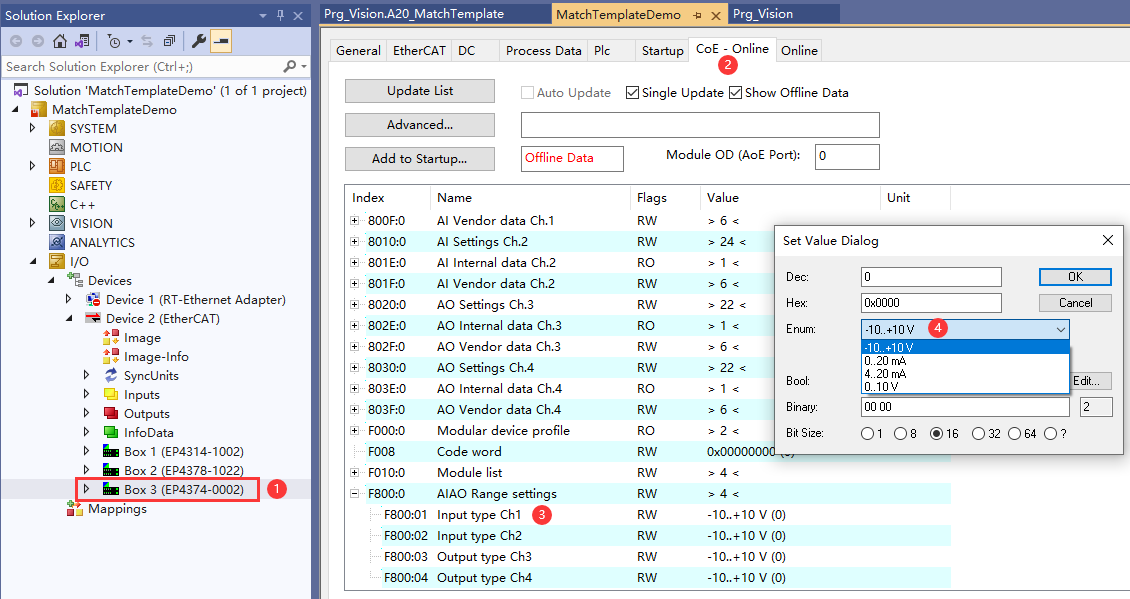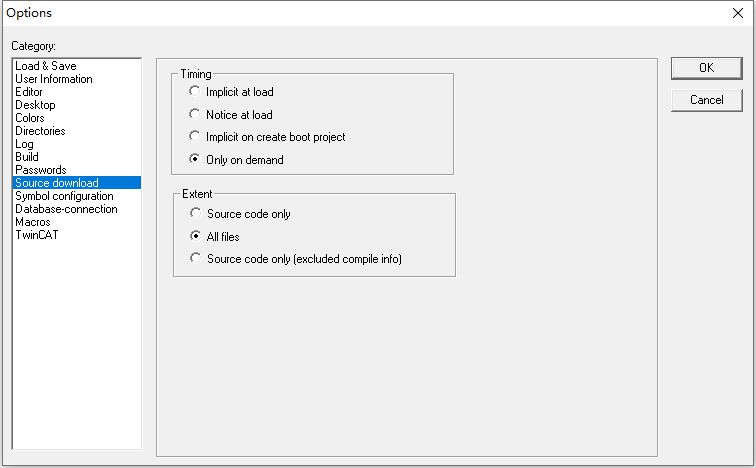Q: When using the external position setting function block, why can't I instantiate MC_ExtSetPointGenFeed?
A: MC_ExtSetPointGenFeed is a Function, not a Function Block, so it does not require instantiation.
Q: The measurement results of modules such as EP4314, EP4374, and EP4378 are abnormal.
A: For these modules, before configuration and use, it is necessary to check the measurement range set in the module. For specific parameter explanations, please refer to the module manuals.
Manual links: ep4314, ep4374, ep4378
Q: Why does EL6070 display different system IDs when selecting different platform levels in TwinCAT?A: The EL6070 hardware includes 16 system IDs corresponding to different platform levels, but you can only use the system ID and corresponding authorization for a specific platform level in TwinCAT if you have purchased the authorization for that level.
The 16 platform levels are as follows: 20~70 (6 levels), 80~84 (5 levels), and 90~94 (5 levels).
Q: When clicking "Create Bootproject" in TwinCAT2, it automatically performs Sourcecode download.
A: When clicking "Create Bootproject" in TwinCAT2, the program source code is automatically synchronized and downloaded, so there is no need to separately click "Sourcecode download".
You can perform this operation by:
Opening the "Option" in the PLC Control menu bar, finding "Source Download" and selecting "Implicit on Create Boot Project."
Q: 'TcMcGst' (11600): adserror: 1795 Error when running NCI commands
A: When using NCI programming, it is necessary to select the NCI's programming language.
Q: Can I use the shell version of VS for TwinCAT HMI development?
A: Yes, but please note that you should use the latest version of TC3 software (version 4024.12 or above) as the latest shell version contains .net controls.
Q: Can TwinCAT HMI communicate with multiple running PLCs simultaneously?
A: Yes, TwinCAT HMI can connect variables to multiple PLCs (targets), but remember to check the corresponding license and add the netid of the corresponding target.
Q: What is the difference between "force" and "write" in the online options for a module?
A:
"Force" refers to a forced write, which allows you to forcibly write values to an output channel even during the runtime of the PLC program, even if that channel is already bound to a PLC variable. However, "write" does not have this capability.Q: How do I restore the default window layout in Visual Studio?
A: In the menu bar, under the "Window" option, select "Reset Window Layout."
Q: When programming with the ST language in TC3, how do I display which steps of the program are currently being executed?
A: You can toggle the flow control mode to view it.
Q: When activating the hardware configuration, an error message appears as shown in Figure 1. How do I resolve this?
"Safety project online view, The online view could not be activated because the current configured CRC does not match the online project CRC."
A: Solution: Locate the target system and check if you can see the project CRC currently. If not, please reselect the safety logic module through the Physical Device section, and then redownload the safety program. Refer to the safety manual for the download method of the safety program.
Q: In TC3 software, how can I split string data?
A:Based on version 4024.11, you can utilize the Tc2_Utilities library and use the FindAndSplit function block to process and split the string.
Reference Link:https://infosys.beckhoff.com/english.php?content=../content/1033/tcplclib_tc2_utilities/8235976331.html&id=3438267492659948266
Like my work? Consider a donation! 👇