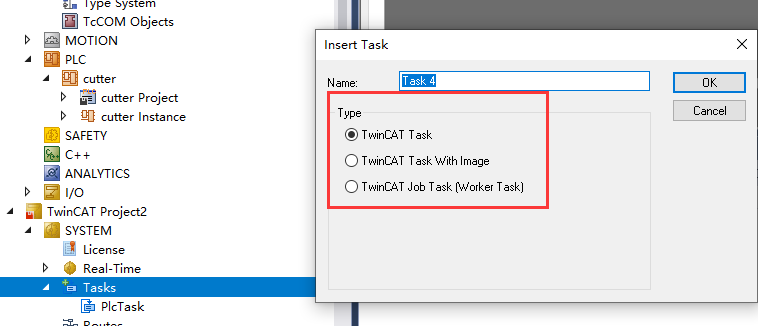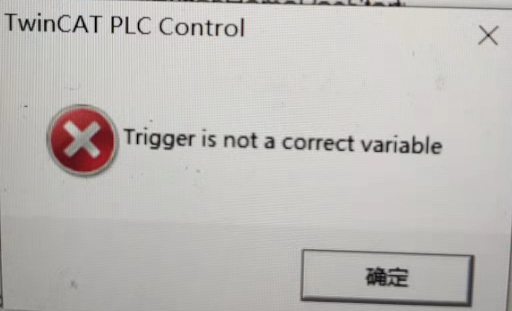
A:The error was caused by enabling the sampling trace function, and when logging in again, the previously added monitoring objects were not cleared. After manually deleting all of them, you can log in normally.

Q:After TwinCAT2 performs a login (or logout), a prompt appears indicating that the log file path is invalid, and the log data cannot be saved.The error message is as shown in the image below.

This is due to an invalid path set in the log section of the Project-Option, as shown in the figure below.

Once an invalid path is set and enabled, along with the "Activate logging" option being checked (which is unchecked by default), the aforementioned error message will pop up after executing the logout.
Q: When implementing CANopen node communication, is there a data length limitation for each TxPDO and RxPDO?
A: Yes, it is 8 bytes.
Q: Beckhoff PLC CPU Setting mismatch
A: This error is caused by a mismatch between the opened project and the kernel of the running device.

The solution is to read the actual kernel of the current device in the local software system → real-time settings, and you can also adjust it manually later.

Q: How to use the 3D view in twincat ScopeView?A: After installing the latest version of ScopeView, you can select the XYZ view when creating a new oscilloscope project:

Dragging the interface allows you to change the viewpoint:
A: There are three main types of Tasks in Beckhoff's TwinCAT system, each with its specific purpose and characteristics:
- TwinCAT Task With Image:
- Allows you to bind some I/O variables for quick testing.
- Ideal for scenarios where you need to perform input/output bindings and fast iterations for testing purposes.
- Job Task (Worker Task):
- Designed for vision algorithms and other computationally intensive tasks.
- Internally optimized for accelerated computation, allowing a single Task to utilize multiple CPU cores.
- Great for scenarios where you need to leverage the full potential of multicore processors for faster and more efficient processing.
- Ordinary Task:
- The most basic Task type.
- Each Task runs on a single CPU core.
A: The reason for the error is that the customer was using a virtual machine to test the "fileopen" command of TC2, and failed to read the local path of the virtual machine. It is recommended that the customer, if they do not have a controller, switch to TwinCAT3 software to test the file read/write commands.
Q: How do I modify the baud rate of EL6751?
A: The baud rate of EL6751 can be modified by configuring the F800:02 SDO using the FB_EcCoeSdoReadEx function block.
Q: Not enough memory for command. Run time system 1 stopped!
A: After the fault, we checked the controller's hard disk capacity, available space, and controller load, all of which were found to be ample.
The error was resolved by clearing the files within the Boot folder located at the controller's system path C:\TwinCAT\Boot, and then re-downloading the software.
Q: TcOpcUaClient.exe encounters an error after connection: "BadSecureChannelClosed BadCertificateHostNameInvalid"
A: 1) "BadSecureChannelClosed" indicates that the server does not trust the TcOpcUaClient.
You need to refresh the certificate and add it to the trusted certificates, then reconnect using the client tool.
version3
version4
For version 3, manual adjustment is also possible (the %InstallDir% corresponding to TC3 is "C:\TwinCAT\3.x").
- Trusted certificates: %InstallDir%\Server\PKI\CA\trusted\certs
- Rejected certificates: %InstallDir%\Server\PKI\CA\rejected\certs
Some OPC UA clients need to trust the OPC UA server.
- OPC UA Server certificate acquisition path: %InstallDir%\Server\PKI\CA\own\certs
- OPC UA Server certificate storage path: %InstallDir%\Client\PKI\CA\certs
(For the programming computer, the TcOpcUaClient path is "C:\TwinCAT\Functions\TF6100-OPC-UA\Win32\Server\PKI\CA")
https://infosys.beckhoff.com/content/1033/tf6100_tc3_opcua/78745227.html?id=7005460706488824887
2) "BadCertificateHostNameInvalid"
Indicates an invalid server certificate, which requires cleanup (for version 3).