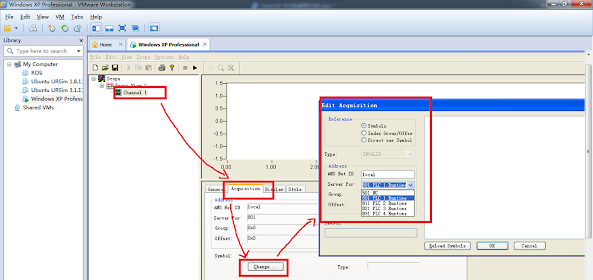To better monitor variables, you can open ScopeView, the variable monitor
Add a Scope View, and then right-click to add a Channel
When logging in before, we can choose the port for Run-Time (default is 801)
The variable monitoring here also needs to set the port to be obtained as port 801
(a total of up to four ports can be used).
Use the same method to add monitoring for other variables. Note that clicking Reload can refresh
all variables in the program, and then clicking a variable can place the current variable as the
variable to be monitored into the current Channel.
For a certain channel, you can modify the name of the variable, the displayed graph (the upper and
lower ranges of the line chart, whether to display a grid, color, solid line or dashed line, and so on)
Finally, you can save the monitoring project as an scp file